How to Make Your Website Accessible Without Breaking the Design
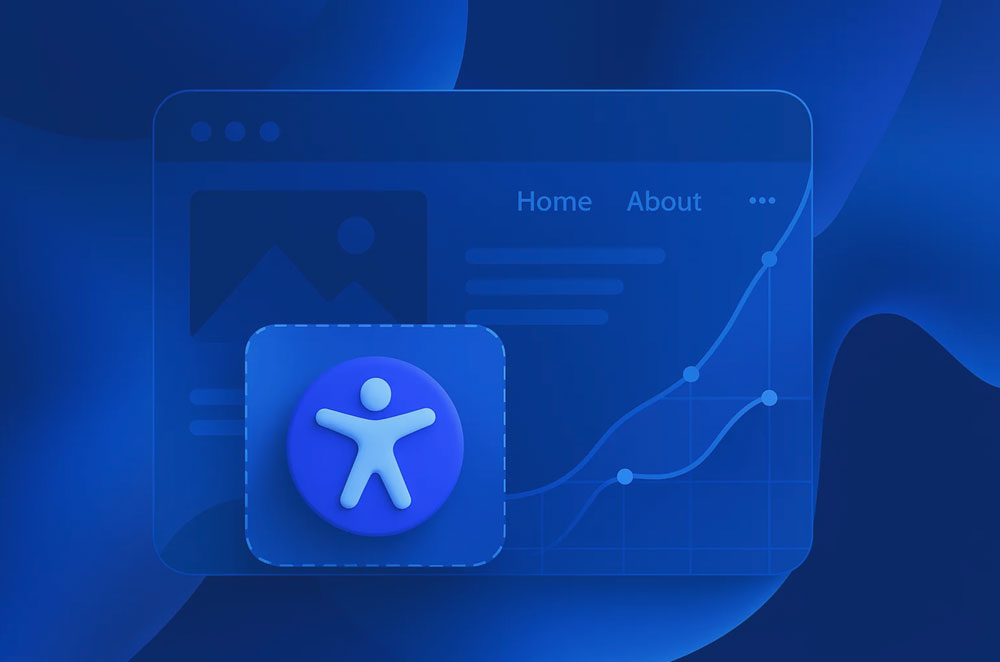
In today's digital landscape, creating accessible websites is not just a legal requirement, but a moral obligation. However, many developers and designers worry that implementing accessibility features might compromise their carefully crafted designs. At Usermate, we understand this concern and are here to show you that accessibility and beautiful design can go hand in hand.
Understanding Web Accessibility
Web accessibility means designing websites that can be used by everyone, including people with disabilities. This encompasses visual, auditory, physical, speech, cognitive, and neurological disabilities. Approximately 15% of the world's population lives with some form of disability, representing a significant portion of your potential user base.
Why Accessibility Matters
- Expanded user base: Make your content available to more people
- Legal compliance: Meet regulations like ADA, WCAG, and EAA
- Better SEO: Many accessibility practices improve search engine rankings
- Enhanced user experience: Accessible sites are generally more user-friendly for everyone
Common Misconceptions About Web Accessibility
The biggest misconception is that accessible websites must be plain or visually unappealing. This couldn't be further from the truth. Accessibility is about ensuring your existing design works for everyone, not about limiting creativity.
Key Accessibility Features That Don't Compromise Design
1. Proper Color Contrast
Good color contrast benefits everyone, not just those with visual impairments. You can maintain your brand colors while ensuring text is readable. Tools like the WebAIM Contrast Checker can help you find the perfect balance between aesthetics and readability.
2. Semantic HTML Structure
Using proper HTML elements (like <nav>, <main>, <section>) improves accessibility without affecting visual appearance. This helps screen readers navigate your content and improves SEO simultaneously.
3. Alternative Text for Images
Adding descriptive alt text to images helps visually impaired users understand your content. This has zero impact on your design while significantly improving accessibility.
4. Keyboard Navigation
Ensuring your website can be navigated without a mouse helps users with motor disabilities. This can be implemented without any visible design changes.
5. Accessible Forms
Properly labeled forms with clear error messages improve usability for everyone. These can be styled to match your design aesthetic perfectly.
The Usermate Approach: User Control Without AI Guesswork
At Usermate, we've developed an accessibility widget that takes a fundamentally different approach. Unlike competitors who rely on AI to "automatically" make websites accessible, we understand that AI solutions often create more problems than they solve, breaking layouts and generating inconsistent results.
Our widget focuses on empowering users with tools they can control themselves, allowing them to adjust your website to their specific needs without altering your core design. This includes options for:
- Text size adjustment
- Contrast modes
- Content highlighting
- Reading guides
- Font customization for dyslexia
By putting the control in the users' hands rather than relying on imperfect AI, we ensure your website remains visually consistent while becoming more accessible to those who need adjustments.
Implementation Steps for Designers and Developers
- Start with accessible design principles from the beginning of your project
- Use semantic HTML as the foundation of your website
- Test with actual accessibility tools regularly during development
- Implement the Usermate widget to give users additional customization options
- Gather feedback from users with disabilities to continuously improve
Conclusion
Web accessibility and beautiful design are not mutually exclusive. By implementing proper accessibility practices from the start and supplementing with user-controlled tools like Usermate, you can create websites that are both visually stunning and accessible to all users.
Remember, the goal is not to compromise your design but to enhance it in ways that make it usable for everyone. This inclusive approach not only expands your audience but demonstrates your commitment to creating a web that works for all.
Ready to Make Your Website More Accessible?
Start using Usermate today and offer a better experience for every visitor — with powerful features, easy integration, effortless setup, and full customization at an unbeatable price.
